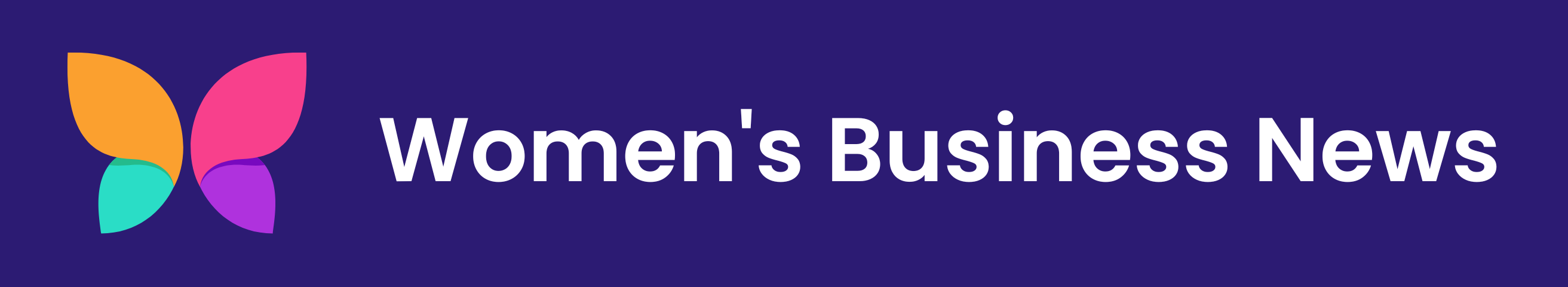Collecting Google reviews has become significantly important for SEO and general business promotion these days. However, the process is particularly grueling for customers leaving many business owners frustrated by the difficulty that they face when trying to collect reviews. So we have put together a simple step-by-step guide to help you send one short link to your customers so that they can easily send you a lovely 5-star review!
Step 1 – Find your business on Google
Go to www.google.com and search for your business. It should come up on the right-hand side with a map and info about your business. If you have not set up your business on Google Places you will need to do so first. If your business is listed go to Step 2
Step 2 – Find your Place ID
Find your Google Place ID by finding your business at https://developers.google.com/places/place-id
Step 3 – Create your review link
Add your Place ID to the following URL to create your link: https://search.google.com/local/writereview?placeid=<place_id>
Step 4 – Create a short link
If you don’t want to overwhelm your customers with that scary-looking long link, create a short link to share with them. This can be easily done by pasting the long link into http://.goo.gl
However, we have taken it one step further, here is our short link – we created a redirect from our domain name – pop over and leave us a lovely 5-star review 😉 www.womensbusiness.club/reviews