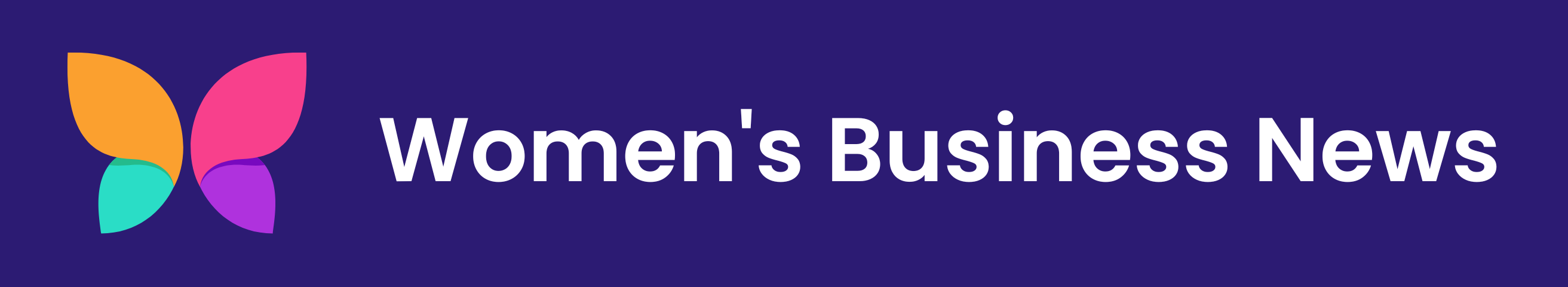Join me in an experiment – I am going to follow the steps below to the letter and report back with the outcome to you every three days. After that, I will tweak and share how I have tweaked then report back again. The end result should be a Facebook advert that really works! If no I will delete this post and pretend it never happened. Thank you to social media guru, Suzii Fido, who provided the strategy in her free ebook which you can download here and for her guidance on this.
Step #1: Objective
The first thing you need to establish is ‘What is our primary goal’
Are you trying to gain likes for your Fanpage?
Are you wanting to send people to a sales page on your website?
Are you trying to gain email addresses with a free offer?
The answer to this question will define the design of your ad from the image displayed and the wording used.
Step #2: Audience
This is the step that is often overlooked as business owners want to tell EVERYBODY about their product/service, but the reality a targeted campaign yields far greater results. You could create the BEST possible ad with an eye-catching image and mouth-watering text, but if you put it in front of the wrong audience you might as well be serving rib-eye steak at a vegan convention!
So, I have chosen a cold audience to market to, you can read more about the different audience types in the ebook.
Step #3: Image
We all know that when you are scrolling through the newsfeed and you see an eye-catching image, you can’t resist stopping to see what it’s all about. This is the effect you want to have with YOUR ads! See the recommended image sizes in the ebook.
Step #4: Wording
Using the right headline is the clincher! Select wording that prompts the reader to ‘Take Action’ on the given subject. Then in the text concentrate on the emotional struggle of your prospect and how you can solve that with your product/service. Remember, you have a limited number of characters so keep this short and sweet as this is the only text that right hand and mobile Ad placements will see. When advertising in the newsfeed section, expand on the pain point and the solution and don’t forget to add a ‘Call-to-Action’ button too!
Step #5: Test & Measure
Any marketing activity worthwhile should be thoroughly tested and the results are measured in fine detail.
When testing your ads, you need to look at 3 key areas and in order of priority:
1) Image
2) Headline
3) Message
The first thing you should test is the image. Statistics have shown that the image has the BIGGEST visual impact on results, for obvious reasons. So ensure you create SIX images and test them all with the same headline and message to ensure you get a true ‘like for like’ comparison. DO NOT TOUCH YOUR ADS FOR 48 HOURS!
Facebook can throw out some crazy statistics in the first 48 hours so give them time to settle down before you decide on the winning image. On Day 3 pick the winning image and then play around with various headlines (as
shown in the previous section). Leave for another 48 hours for the same reason and then on Day 5 try a few different messages combined with the winning image and headline. By day 7 you will have a clear winner.
So here we go….
DAY 1:
1 – Define audience: I’ve decided on a ‘lookalike’ audience based on my Facebook page. Go there directly at www.facebook.com/ads/manager/audiences It wouldn’t let me choose specific locations only country however you can go back in afterwards and edit this when you create the advert Suzii said which is what I will do to narrow it down to specific cities I am targeting.
2 – Set objective: I’ve decided on gaining email addresses with a free offer as we have a fab automation in Mailchimp that can drip feed info to our new list members? Our Zapier will kindly put the email addresses directly into Mailchimp saving us a job too.
Next, I create my custom audience based on my Lookalike audience, using the locations where we already have clubs meeting and the usual age of attendees.
Next I set a daily budget of £1.25 which is 25% of my final daily budget of £5 and stuck to all the other recommended settings mentioned by Facebook.
3 – Create six images using Canva. Because I have chosen a Lead Generation objective I need to use specific image dimensions 1200 x 628. Other objectives will have different sizes, refer to Suzii’s ebook for all the correct dimensions. I admit, images is not my forte so I am wondering if this will even work. We do have a Creative Director and might have to get her involved if I don’t get anywhere with these images. If you, like me, are not gifted in this are it might be worth paying for some professional images or you are just donating money to Facebook if they don’t work!
Here is a great blog about Facebook ad images that work – I might have to go back and try again but for now will see what sort of results we get.
4 – Create a headline: Again this is super important and Suzii recommends a few things in her ebook but what I am going to go with is her suggestion to have one action + one subject. I chose ‘Discover how to really grow your business.’ The role of a headline is not just to attract someone to your ad but it should also set the tone for the rest of the ad and its landing page should deliver! Your headline must make a promise. Here is a great blog on creating headlines!
5 – Create text: I am going to try this text, it is simple and to the point and hopefully delivers on the headline. ‘Subscribe to our Women’s Business News and get your free Business Success Checklist. #jointheclub‘
For our News Feed link description, I went with ‘At the Women’s Business Club we are passionate about connecting, supporting and empowering UK businesswomen. Get connected and join the club – we are waiting to say hi to you and find our more about your business. Subscribe for free today!‘
6 – Create Lead Form: I just followed all the basic steps as recommend, to be honest I was exhausted at this stage and just lookd forward to the finish button! Found it! Done.
Right, watch this space, I will report back in three days as we need to test and measure now according to Suzii’s formula below:
The first thing you should test is the image. Statistics have shown that the image has the BIGGEST visual impact on results, for obvious reasons. So ensure you create SIX images and test them all with the same headline and message to ensure you get a true ‘like for like’ comparison. DO NOT TOUCH YOUR ADS FOR 48 HOURS!
Facebook can throw out some crazy statistics in the first 48 hours so give them time to settle down before you decide on the winning image. On Day 3 pick the winning image and then play around with various headlines (as shown in the previous section). Leave for another 48 hours for the same reason and then on Day 5 try a few different messages combined with the winning image and headline. By day 7 you will have a clear winner. Then throw all your budget at it and monitor daily to check that it is still performing.
DAY 4: And the winner is….. image 6!
Suzii says, “In this scenario, the winning image is image no 6 (top one) The reason is that of the two that have received clicks, this has received the most clicks and at a lower cost per click. It also has the best result rate of 0.56% and all 4 have converted into subscribers. It will not always be as straightforward as this as you can have situations where you have received more clicks on one but at a much higher price or that the results rate is much lower. Another thing to consider is what conversions have you received from the clicks? If you have received 10 clicks on an ad only costing £0.50 per click and no conversions and yet another ad has had just 2 clicks at a cost of £1.00 per click and both have converted then the latter would be the winner as its all about conversions.”
Our next step is to test headlines so I am going to copy the advert with image 6 and try 6 different headlines and increase the daily budget to £10. See you in 3 days for an update!
DAY 11:
I have deviated from the plan a little – one of the posts had a massive reach of over 1,000 while only a 4 or 6 reach so I didn’t feel each advert’s result were a true reflection so I paused the overperforming posts and let the others run for a day but noticed only 2 were getting any reach so I paused the top two again. I did this until all the posts has been displayed properly and am now running all 6 again. I will report back in a few days and select a winning advert!
DAY 12:
We have a clear winner costing only £0.69 Cost per Lead and 1.45% Result Rate. I’m not sure why the relevance hasn’t scored yet but I have decided to go with this one all the same. Next onto the text! We will experiment with a few different messages.
DAY 17:
It took a lot longer than I thought as I didn’t want to move forward from one step until I was sure I had enough data to measure so I left the ads running a little longer each time. However, I had to make a decision in the end so…..
…the winning advert is – Feeling Alone
Headline:
Discover How to Really Grow Your Business
News Feed Link Description:
Is it lonely at the top or are you just starting out and haven’t found your feet yet? Either way, no one should feel alone on their business journey. Join us, a national network of businesswomen, who are passionate about business and are building the UK’s largest business support network. Sign up for FREE today!
Call to Action:
Subscribe
Image:
And that’s a wrap – we would love to hear your experiences with Facebook ads and your questions too, leave a comment below and happy Facebooking 🙂
We have dedicated an entire chapter of our Success Story System to social media, get involved and tap into all of our valuable resources to support you in your business.