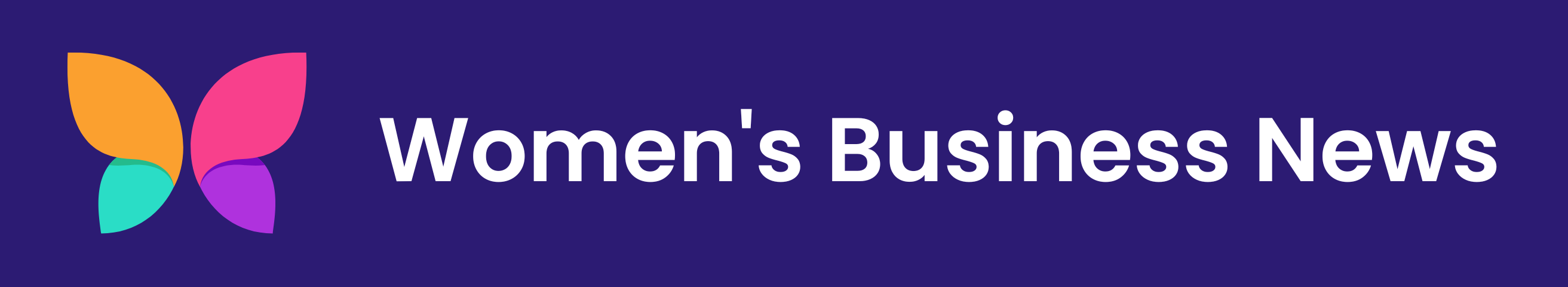Adding video to your marketing efforts is a great way to boost exposure. Did you know that people are more likely to stop at video content? This is mainly because it’s easier to digest than written content, and it can be highly effective for your business. If you’re thinking of creating videos for your social media channels, or even your website, then here are some helpful tips to improve your video marketing so that you can stand out from the crowd.

Invest in a camera
For some videos, a quick recording on your smartphone will do the trick nicely. Many smartphone cameras produce high-quality video content that’s perfect for a quick update video. However, if you’re creating an informational video on one of your products or services, for example, a professional camera will produce a much higher-quality end result than your smartphone ever could. You don’t have to spend a ridiculous amount of money, but it’s a good idea to invest in a tripod, lighting, and green screen so you have the tools available to create video content that’s going to wow your customers and more importantly, entice new ones. Many professional cameras these days are simple enough to use but if you’re worried, you can find many online tutorials that will help teach you the basics.
Clear the clutter
Before recording any video, look at your surroundings. If you’re showing off a new product, you will want the product to be in the spotlight. However, if there’s lots of clutter behind you, it can quickly become distracting for viewers. Clear out the clutter – many businesses dedicate an area just for recording videos like these – so that the focus is entirely on the product you’re trying to sell. Another great idea is to have custom roller banners in view in your videos. They create a perfect on-brand backdrop and it’s the perfect opportunity to do some shameless self plugging for your business.
Practise a script
You’ll find that sometimes in a video that you know exactly what to say, and this is usually when you’re creating a quick update video for your followers about a new offer or product that’s being released. However, with longer, more in depth videos, you will need to think about a script for whoever is on show (or voicing) in the video. It’s important to get the balance of information, yet snappy and to the point. In this day and age, keeping your followers’ attention is harder than ever, so keep it short, sweet, and packed full of information.

Make it aspect ratio friendly
With so many social media platforms out there that host video content such as YouTube, Facebook, Instagram and Twitter, it’s important to think about the aspect ratio of your videos. Creating a video for YouTube won’t suit the aspect ratio of other social media channels. To save time, think about positioning in your videos so that you can easily change the aspect ratio to suit all platforms.
Know where to spend your time
Once you’re happy with the footage you’ve captured, it’s time to take it into the editing stage. Some videos won’t need a whole lot of editing, especially if you’ve managed to capture the footage in one or two takes. However, with more complex videos with different angles, you will need to spend some time making your video content look professional. You can do this by using programs such as Premiere Pro by Adobe for the more complex videos. When you don’t need to do much editing, you might opt to use Premiere Rush instead for fast and easy video editing.
You might not have any experience with video editing – and that’s totally fine! As you go along, you’ll find yourself picking up skills along the way. However, if you don’t have the time to spend on video editing, you may consider outsourcing someone to help you with this. Upwork and Fiverr are great platforms to explore when looking for a freelance video editor.
Utilise Instagram live!
Instagram live is a wonderful way of quickly getting your message across while having the ability to interact with your viewers at the same time – so utilise it! Plan dates and times and let your customers know that you’re going live. Here you’ll be able to announce new and exciting products or offers, and your customers will be able to interact with you too. Don’t be put off if at first you don’t have many viewers. You’ll soon begin to notice when your followers are more active and as the word spreads about your Instagram lives, your viewers will rise too.
A new feature that Instagram has introduced is reels. These are a fabulous way of getting your content seen. You can read here how to make the most of Instagram reels so you can incorporate this into your video content.
Prepare video ideas in advance
Just like having a marketing plan, it’s always a good idea to plan out your video ideas in advance, and expand on them so that when it comes to recording, you know exactly what to do. This way you can preplan your script, make sure your hair and clothing looks smart, and set up your camera ready to go.
Always overlay your logo
One important thing to remember is to always overlay your logo on your video content. With so many videos on the internet, you need to do everything you can to ensure people remember your video and who you are. Overlaying your logo will help with this.
Add royalty free music
Some videos don’t need music, especially if they are quick, twenty second or so videos making an announcement. However, for longer videos, static noise in the background can put people off watching your video. Add royalty free music in the background (and make sure it suits the video) to keep people engaged throughout the whole video.
Finally, have fun with it! Your attitude will show in the video, so make sure you remember to smile!