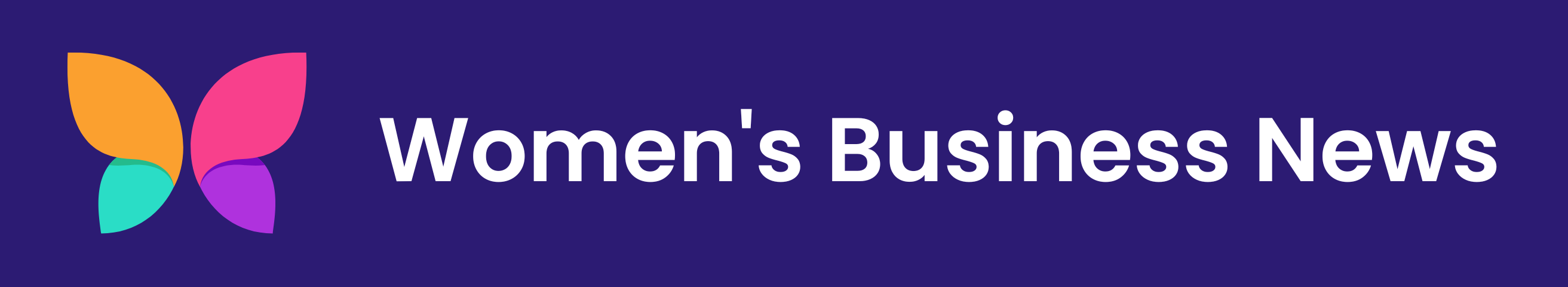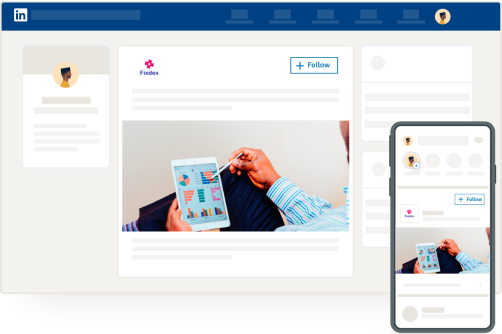£50 or £100 LinkedIn Voucher for Advertising
Advertising on LinkedIn can be very effective but if you don't know what you are doing it can also be very expensive. So here is a step-by-step beginner guide. To help you set up your very first LinkedIn advert and we have included a fantastic £50 credit voucher too. So, what are you waiting for, start by getting your £50 or £100 free credit below.
If you don't have a company page set up, it would be a good idea to do so but not essential. Follow our Women's Business Club page at www.linkedin.com/company/women's-business-club/
Once you have your voucher follow the step-by-step guide below:
- Create your LinkedIn advertiser account at business.linkedin.com/marketing-solutions/ads
- Before you proceed you will need to add your payment card details, there will be red text on top of your page shouting at you to do so. (Your account is currently on hold. Edit your billing details by entering a valid credit card.) Click on the link and follow the instructions, add your voucher code when prompted to do so too.
- Click the yellow button that says Launch Campaign to create your first advert.
- You will be faced with many options, don't feel overwhelmed, I will talk you through one of the options, feel free to go back and try the others at a later date. Let's start with Website Visits. Choose this objective to:
- Drive traffic to your website
- Drive traffic to marketing landing pages
- Next, let's work on your Audience, this is where you can get real value for money or just throw your money away. So take time to consider your ideal clients and where you are likely to find them.
- Start with setting the location that you wish to target, be as specific as possible.
- Then select your targeting criteria, this is where you really drill down to exactly who you are looking for. In our case at the Women's Business Club we start by selecting Female in the demographics. Then we select Job Experience and Job Seniorities as we are looking for business founders and senior leaders. You could also select by Job Title but you can't do both at the same time, so choose one or the other. Read through all the options and pick the ones most important to you.
- If you need to exclude certain criteria use that option too.
- When you are happy with your selection click the "Save as template" button on the bottom right so you can reuse it another time or edit it in future.
- Select your ad type, on this occasion we are going to choose the text ad as it is the easiest to set up and the most affordable option. When you are starting out and testing the waters you don't want to burn through your entire budget, so play it safe with this one as you learn the ropes.
- With the Text ad type we cannot select "LinkedIn Audience Network" but you can do so when selecting other ad types. The Follower ad is one of the most expensive types of ads currently at £8 + per click, so play around with the CPC (cost per click) and decide what is most important to you.
- Conversion tracking is fairly simple to set up, so give it a go but it is optional so you can proceed without getting into this at this stage.
- Save and continue onto setting up your advert.
- Click Create Advert
- Upload your image, either your logo if you would like to go for brand awareness or something gripping that supports what you are advertising.
- Add your headline - use a good hook that promotes the benefits of what you are advertising not just what you are advertising. For example instead of saying, "Buy my new shampoo" rather say, "Stop your hair from frizzing".
- Include something interesting in the description too as you only have a few seconds to win a click!
- Once you have added your website and are happy with the ad proceed.
- The final step is to click Launch Campaign on the top right. This is an easy step to overlook leading to a great deal of frustration when your advert doesn't work. Yes, I am speaking from experience!
- Finally, click refresh every 20 seconds in Insights to see your campaign at work! Well that's what I did for the first few adverts, you probably have better things to do with your time.
This info is correct as of 10.02.2021 however these things change often, I will do my best to check back and update from time to time. If any of the links or vouchers are not working please email us through the contact form so we can source the latest voucher for you.